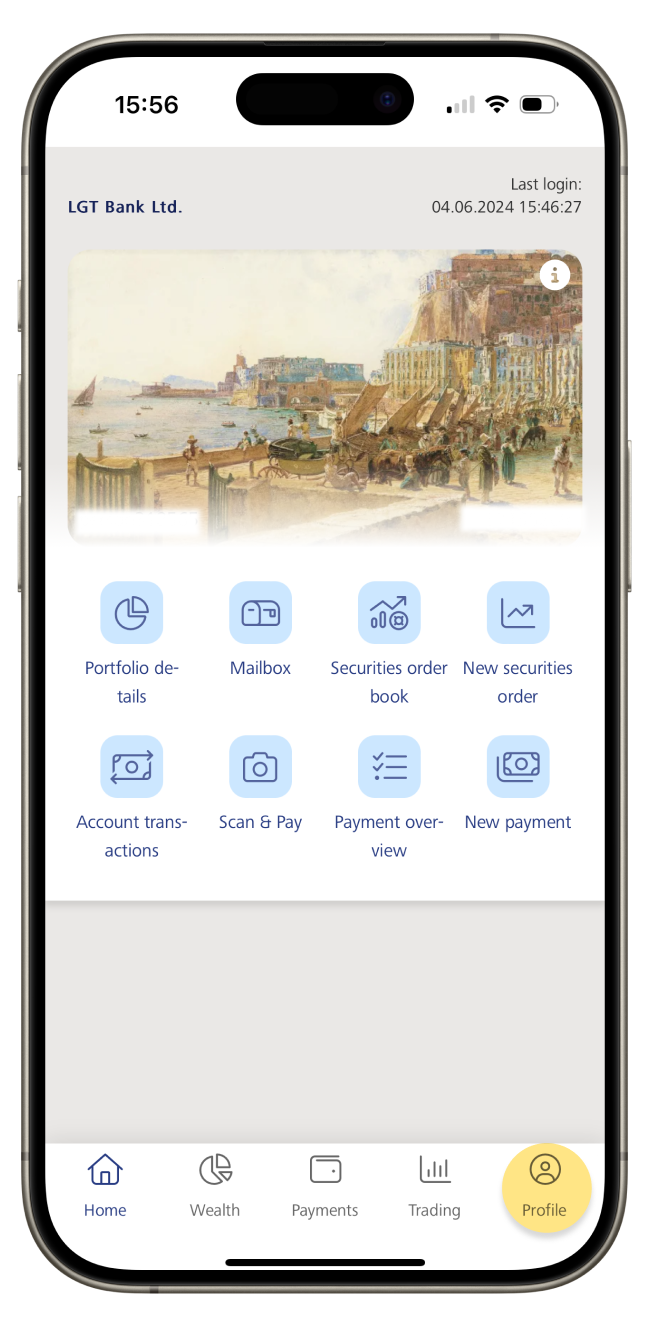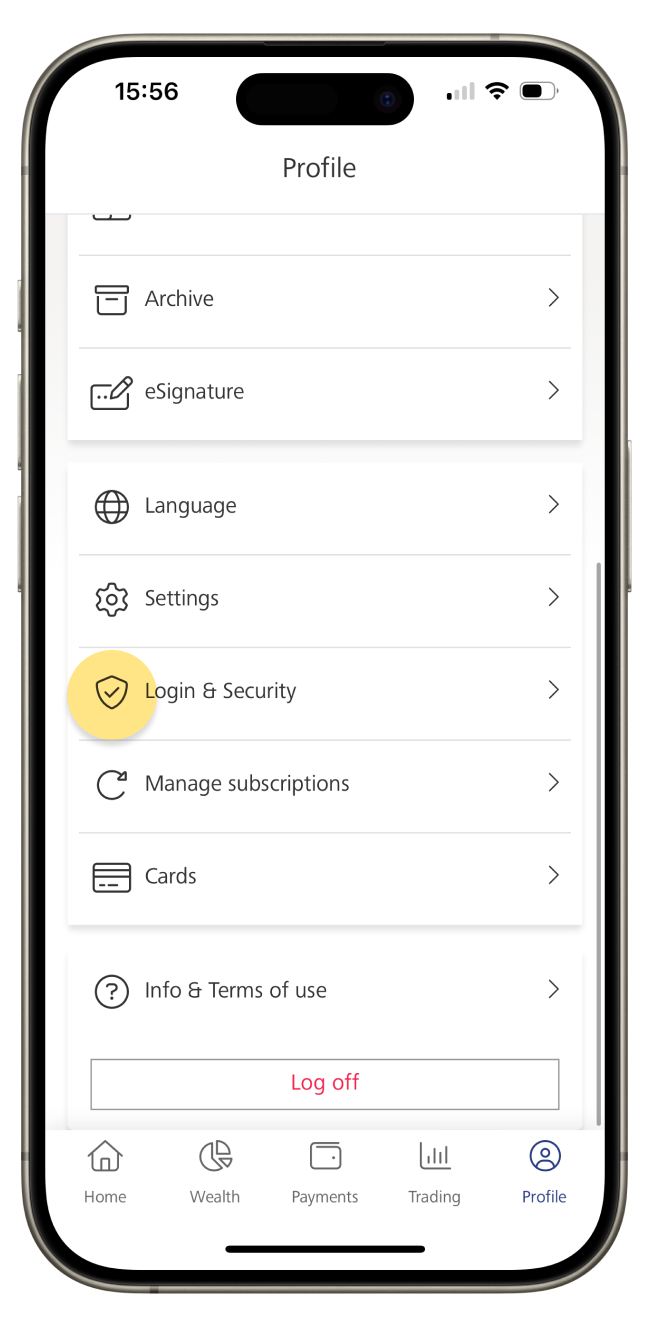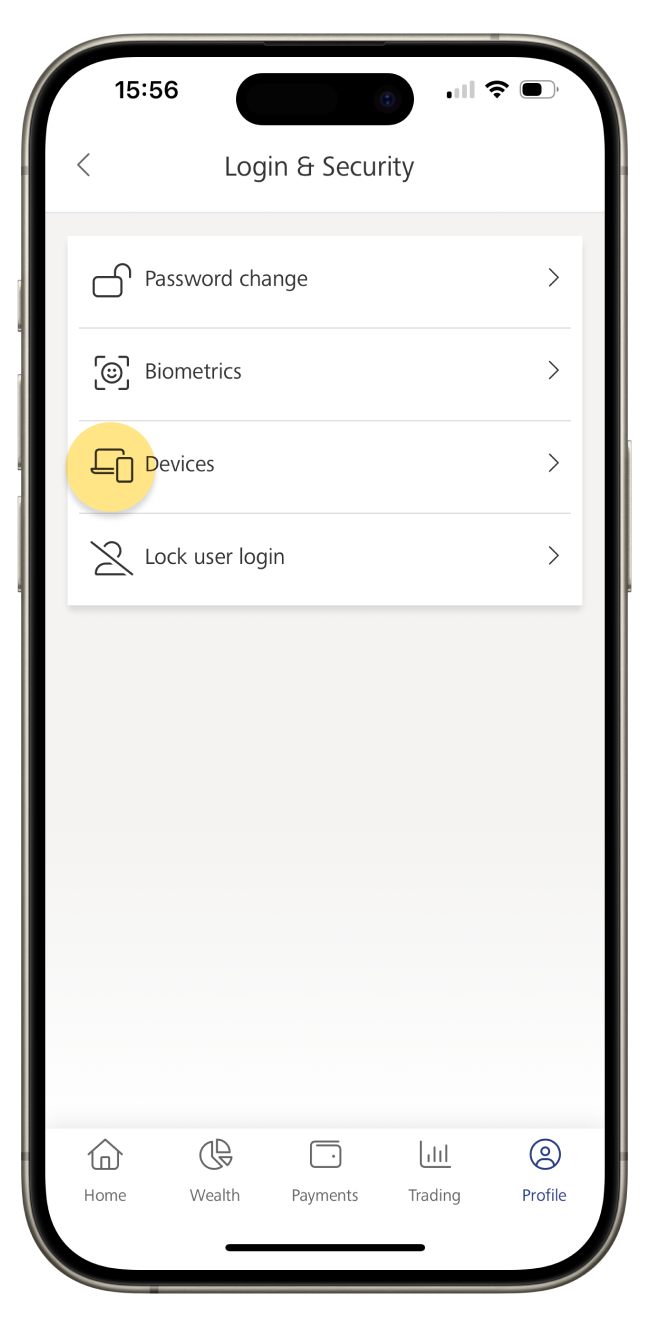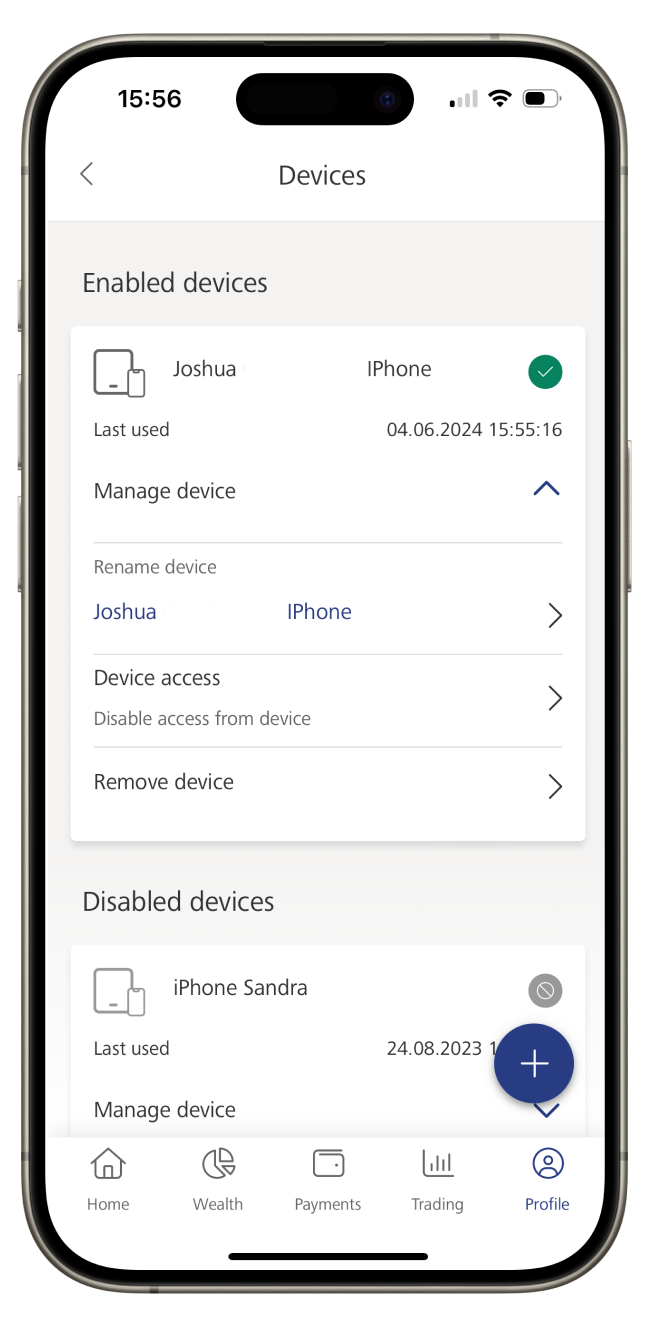How can I manage my devices?
You can use the device manager to register a new device or deactivate or delete an existing one. You can also change the designation of the devices.
Deactivate device
If you temporarily do not wish to use a registered active smartphone or tablet for LGT SmartBanking, you can deactivate it.
If you have another configured device, you can reactivate the deactivated device at any time.
Delete device
If you have lost a registered active smartphone or tablet or are no longer using it, you should delete it for security reasons.
Note: If a device has not been used for more than 12 months, the bank reserves the right to delete access to this device at any time without notification.
Do you need assistance?
Contact us if you didn't find the answer to your question in the online help or something isn't working as it should. Our online banking support team is available weekdays from 8 a.m. to 6 p.m. and will be happy to help